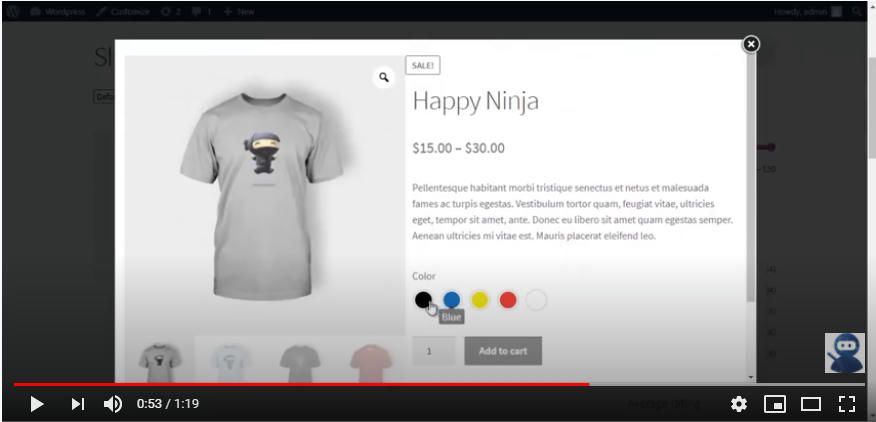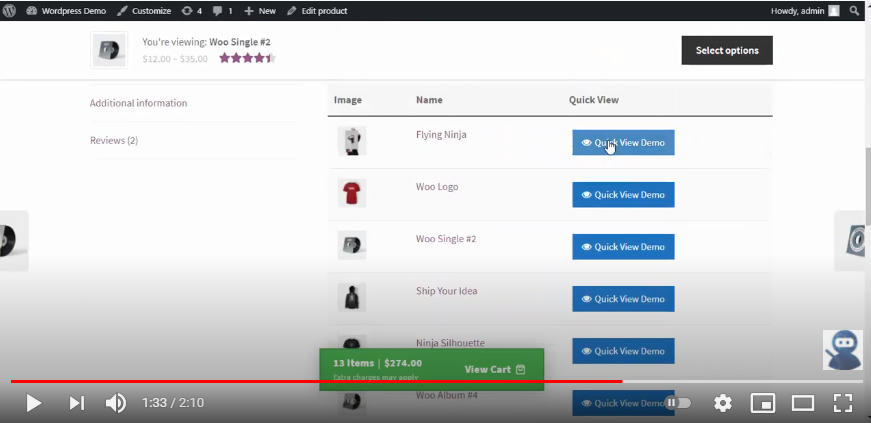WooCommerce Quick View Builder For Elementor Page Builder Wordpress Plugin - Rating, Reviews, Demo & Download
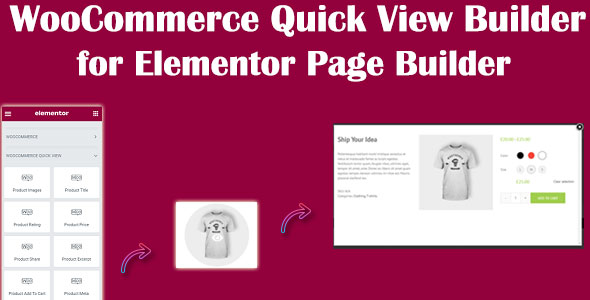
Plugin Description
 |
 |
Description
WooCommerce Quick View Builder for Elementor Page Builder allows users to get a quick look of products without opening the product page, you will easy customize the content inside popup quickview of product in your style with Elementor Page Builder.
Key Features
- Compatible with all versions of Elementor Page Builder and WooCommerce.
- Easy setup & easy to use.
- Developer friendly & easy to customize
- Create your own Popup content with the Elementor Page Builder: Based on Quick View templates created by Elementor from Quick View Builder >> Templates menu.
- Quick View type: Button or Icon.
-
Quick View button Position:
- After Add To Cart button.
- After Product Title text.
- After Product Price.
- Display inside Product Image.
- Popup Modal Effect: Slide in bottom, Slide in top, Slide in left, Slide in right, Newspaper, Expand horizontal, Expand vertical, Zoom In, Zoom out,…
- Setting the loading type when clicking the Quick View button or icon.
- Setting Quick View button: Label Text,Width, Height, Font size, Background, Color,…
-
Setting Quick View Display on Devices with 3 options:
- Display on desktop & mobile.
- Display on mobile only.
- Display on desktop only.
-
Setting Quick View display on pages:
- All WooCommerce pages.
- All WooCommerce product on pages: with this option you will easily specify specifically which pages display Quick View button.
- (NEW) Specific Products: Quick View button will appear on the specific product pages.
- (NEW) Specific Products Categories: Quick View button will appear on the specific product categories pages.
- (NEW) Specific Products Tags: Quick View button will appear on the specific product tag pages.
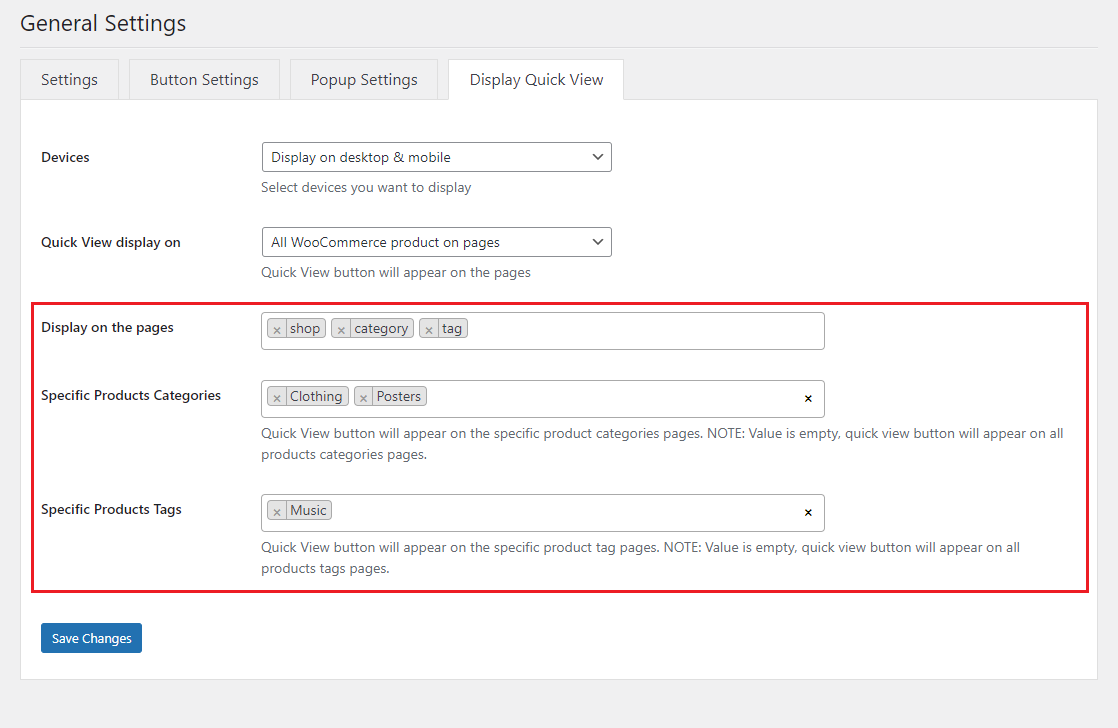
- (NEW) Added: Popup Settings tab in General Settings menu: You will easily customize the popup with Width, Height, Background Overlay, Background content, Show/Hide close popup button, Next & Previous product button,…
- (NEW) Use specific Quick View templates: With this feature, you can settings the specific products will use the specific Quick View templates via Quick View template option in Product edit page. Example: Happy Ninja product use the Happy Ninja Quick View template, Hoodles Ninja product use the Hoodles Ninja Quick View template,…Other products will use the same quick view template has been activated if you not set the specific Quick View for that products. View Demo Here





(NEW): VIDEO DEMO USE THE SPECIFIC QUICK VIEW TEMPLATE FOR PRODUCT.
(NEW) VIDEO DEMO: DISABLE QUICK VIEW BUTTON OPTION FOR SPECIFIC PRODUCT.
(NEW) VIDEO DEMO: QUICK VIEW BUTTON APPEAR ON THE SPECIFIC PAGES ( PRODUCTS, PRODUCTS CATEGORIES,…).
Demos
Quick View with Product Variation
Specific Quick View templates for specific products
Video Demo Plugin: WooCommerce Quick View Builder for Elementor Page Builder
(NEW): Video Demo: Use the specific Quick View template for the specific product.
Video Demo Plugin: WooCommerce Quick View Builder (Working with product variation)
Video Demo Plugin: WooCommerce Quick View Builder (Working with Woo Product Table plugin)
LIVE CHAT SUPPORT
CHANGELOG
Oct 29, 2023 – Version 6.0.0
- Clean code. - Refactor Code & Files. - Added: Verify Purchase Code. - Fixed: Some small bugs. - Fixed: Some CSS bugs.
July 26, 2023 – Version 5.4.0
- Refactor Code, Folders, Files,... - Added: Hooks support a few themes, plugins. - Fixed: Some small bugs.
Oct 19, 2022 – Version 5.3.3
- Fixed: Compatible with WooCommerce Product Add-ons plugin.
Aug 18, 2022 – Version 5.3.2
- Improved code. - Added: Add To WishList element (compatible with YITH WooCommerce Wishlist plugin). - Fixed: Choose Image hidden in Template. - Fixed: Fixed CSS compatible with a few themes.
July 24, 2022 – Version 5.3.1
- Fixed: Quick Shortcode not apply css for Quick View button. - Fixed: Add to cart button not working on a few themes. - Fixed: Compatible with Advance Tabs of Essential Addons for Elementor plugin. - Added: Visibility option for Quick View elements.
May 20, 2022 – Version 5.3.0
- Fixed: Compatible with Woocommerce Custom Product Addons plugin. - Fixed: Variant images not change when select any attribute (compatible with Woodmart theme). - Fixed: Some problems related with added to cart (Not close quick view popup). - Fixed: Fixed CSS Quick View display not correctly on Single product page. - Fixed: Compatible with PPOM for WooCommerce by N-MEDIA plugin. - Fixed: Compatible with Improved Product Options for WooCommerce plugin. - Fixed: _register_controls is deprecated since version 3.1.0. - Fixed: `elementor/widgets/widgets_registered` is soft deprecated since 3.5.0. - Fixed: `ElementorWidgets_Manager::register_widget_type` is soft deprecated since 3.5.0. - Fixed: Compatible with Polylang language. - Fixed: Compatible with WPML language. - Fixed: Add To Cart successfully message.
January 20, 2022 – Version 5.2.0
- Fixed: Compatible with a few themes. - Added: Disable Quick View Button option for specific product (setting in edit product page). - Added: Setting Quick View button appear on Specific products categories pages, Specific products tags pages, Specific products pages....
December 10, 2021 – Version 5.1.0
- Fixed: Currency product price not change with WPML plugin. - Fixed: Quick View button float on mini cart. - Fixed: Product Images (Shoptimizer theme) not working on Quick View popup. - Fixed: WooCommerce Quick View Widgets not appear in Elementor Editor. - Fixed: Compatible with XforWooCommerce plugin (Product Options).
October 10, 2021 – Version 5.0.0 – BIG UPDATE
- Added: Add to cart behaviour option in General Settings menu. - Added: Popup Settings tab in General Settings menu. - Moved: option Hide Next & Previous button into Popup Settings tab. - Added: Add Type/Color for Next & Previous button into Popup Settings tab. - Added: The specific products use the specific Quick View template. - Fixed: Template not exist when use the specific template for product working not correctly. - Fixed: Quick View display not working correctly with Quick View display on option in Admin Section. - Fixed: Loading quick view always load when refresh browser. - Fixed: Quick View icon not working correctly. - Fixed: Compatible with WooCommerce Fast Cart plugin. - Fixed: Compatible with Bookings and Appointments For WooCommerce Premium plugin. - Fixed: Product price display not correctly with Bookings and Appointments For WooCommerce Premium plugin. - Fixed: Alert Product Added to cart.
July 15, 2021 – Version 4.0.0 – BIG UPDATE
- Changed: UI/UX with Quick View Builder Templates. - Changed: URL Link Quick View Templates, Quick View Settings, Quick View Shortcodes. - Added: Shortcode Quick View in Loop. - Added: Compatible with YITH WooCommerce Product Add-ons Premium plugin. - Added: Compatible with WooCommerce TM Extra Product Options plugin. - Added: A fews hooks support for Quick View elements. - Fixed: UI/UX for Add / Edit template. - Fixed: Intuitive look for all WooCommerce Quick View elements. - Fixed: All WooCommerce Quick View elements will display value instead of showing block like previous version. - Fixed: Checkbox, Radio button not working correctly with Product Variation. - Fixed: Show/Hide "Next & Previous button" option not appear in Quick View Settings menu. - Fixed: A few bugs and compatible with a few themes. - Removed: Product Share element.
May 28, 2021 – Version 3.0.0
- Fixed: Compatible with a few themes. - Fixed: Product Images element not working with a few themes. - Fixed: Hover product image not working. - Fixed: Some CSS/JS bugs, Responsive. - Added: A fews hooks show popup content for Quick View Elementor. - Added: Show/Hide "Next & Previous button" option in Quick View Popup. - Added: Compatible WooCommerce Product Table, WooCommerce Product Table Lite, WooCommerce Product Table PRO plugin.
April 07, 2021 – Version 2.2.0
- Fixed a few bugs.
- Fixed: Preloader, Popup Animation not working in a few themes.
- Added: Quick View Position (Display inside Product image) for Mobile, Tablet.
- Added: Icon quick view inside button option.
- Added: Display a quick view button with Devices option (Mobile Devices , Desktop Devices ).
- Added: Additional CSS for Quick View Popup, Auto Close Popup after "Add To Cart".
- Added: Next button and Previous button for Quick View Popup.
- Added: Quick View Custom (use do_action('quickview_elementor_custom') code, Add into loop with some themes that don't show quick view).
- Added: Compatible with WPML language.
- Added: Compatible with Polylang language.
December 28, 2020 – Version 2.1.0
- Fixed a few bugs. - Added: Shortcode [mstwcqvfepb-button-loop label="Quick View"] only working when use for Loop in Theme Builder (with Elementor Custom Skin plugin). - Add: Quick View Button in Quick View Loop tab (Elementor).
August 07, 2020 – Version 2.0.0
- Fixed a few bugs. - Fixed: Some CSS bugs, Responsive CSS. - Fixed: Magnifier does not operate in the quick view popup. - Fixed: Clicking Add to cart automatically redirects to the product page. - Fixed: Compatible with plugin : Variation Images Gallery for WooCommerce Pro, Super Product Variation Swatches.
May 09, 2020 – Version 1.1.0
- Add menu Shortcodes - Rename menu to "Quick View Builder"
May 02, 2020 – Version 1.0.0
- Version 1.0.0 Initial Release