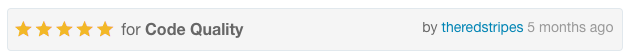WooCommerce Unlimited Upsell & Cross Sell Wordpress Plugin - Rating, Reviews, Demo & Download

Plugin Description
Boost your sales with WooCommerce Unlimited Upsell!
WooCommerce Unlimited Upsell gives you the ability to offer an upsell and cross-sell products at the point of checkout based on the contents of the customers shopping cart. Increase the profit from your WooCommerce, stores with One-Click Upsells.
How does it work?
When a customer clicks the “Proceed to Checkout” button on the shopping cart page, a simple and beautiful pop-up window appears which offers the customer the ability to add additional products to the shopping cart based on their current cart contents.
Layout Variations
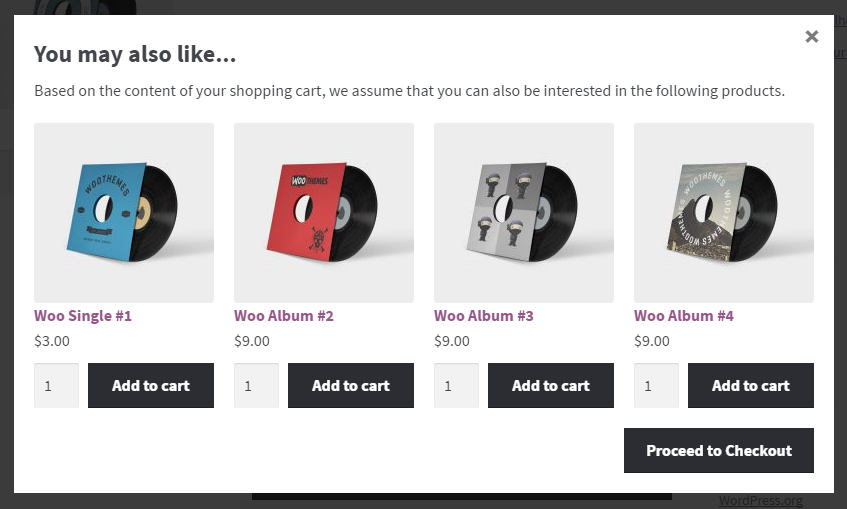
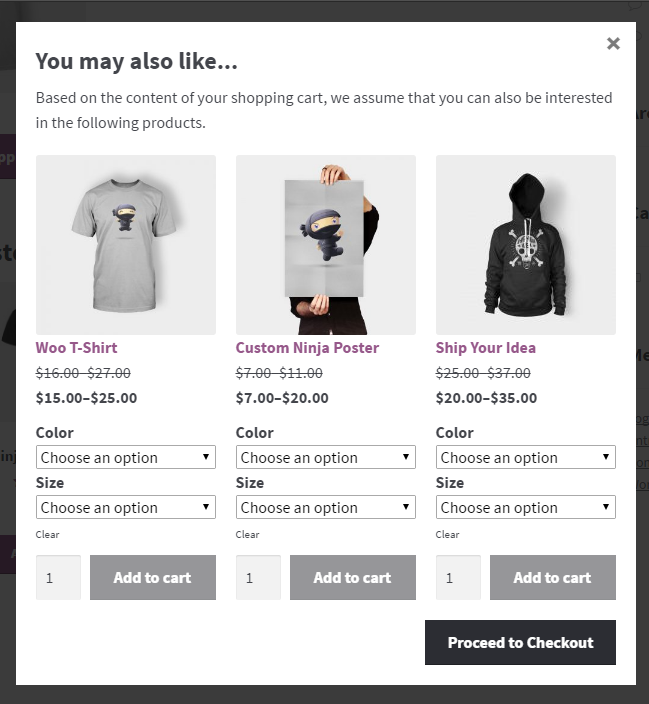
You have a ton of options to decide which products should be offered as follows:
1. Make the popup available when cart total is in a specific price range.
2. Make the popup available between specific dates.
3. Make the popup available if specific products are already in customers shopping cart.
4. Make the popup available when the quantity of items in the cart is in a specific range.
5. Make the popup available when products from a category are in the customer’s cart.
NOTE: You can also choose one or several of these conditions, and the upsell will be triggered if all enabled conditions are matched.
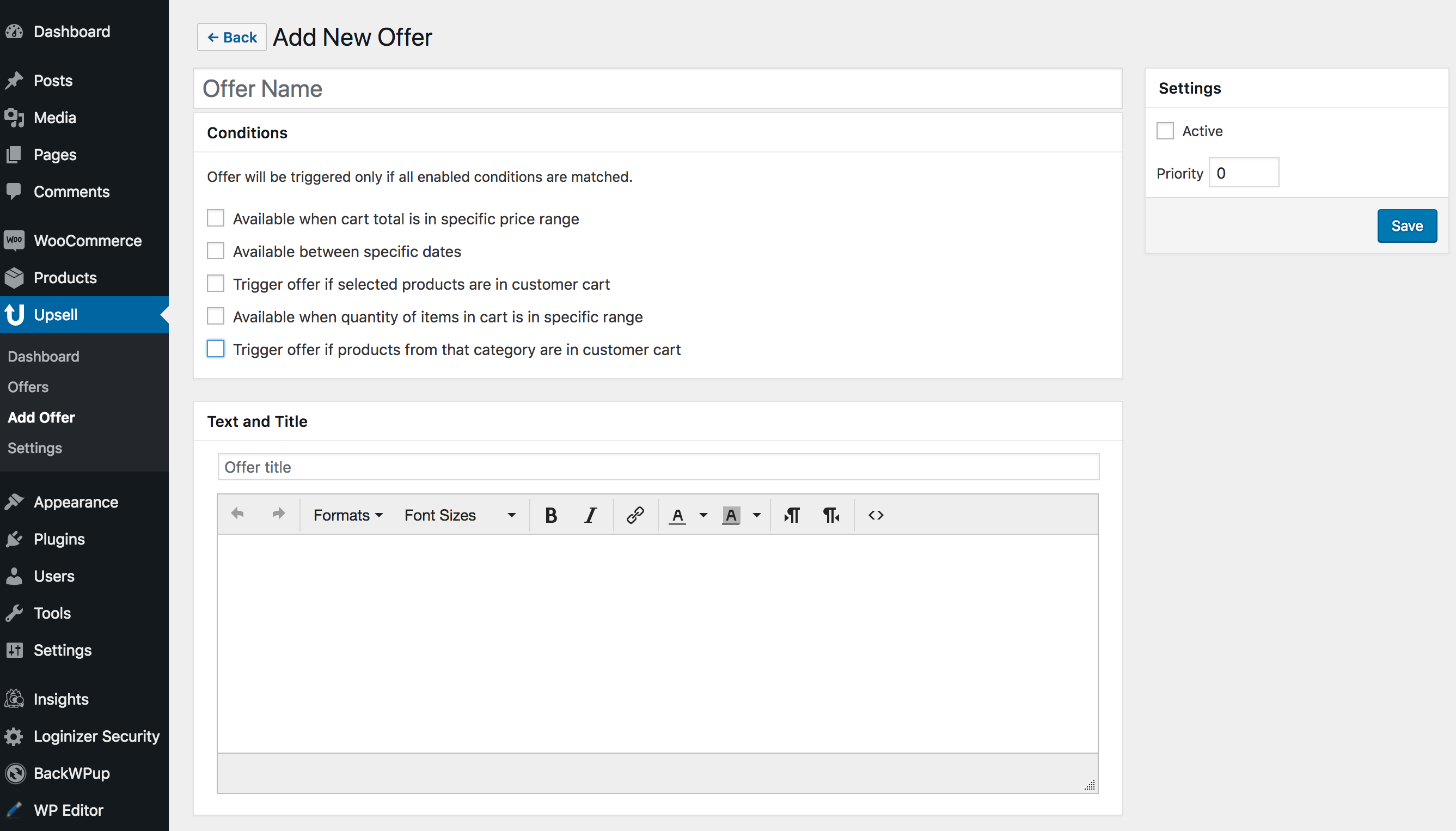
How do I know whats working well?
There are powerful analytics and reporting built into this product that help you determine what upsells and cross sells are working well and which are not so that you can make adjustments and generate more revenue.
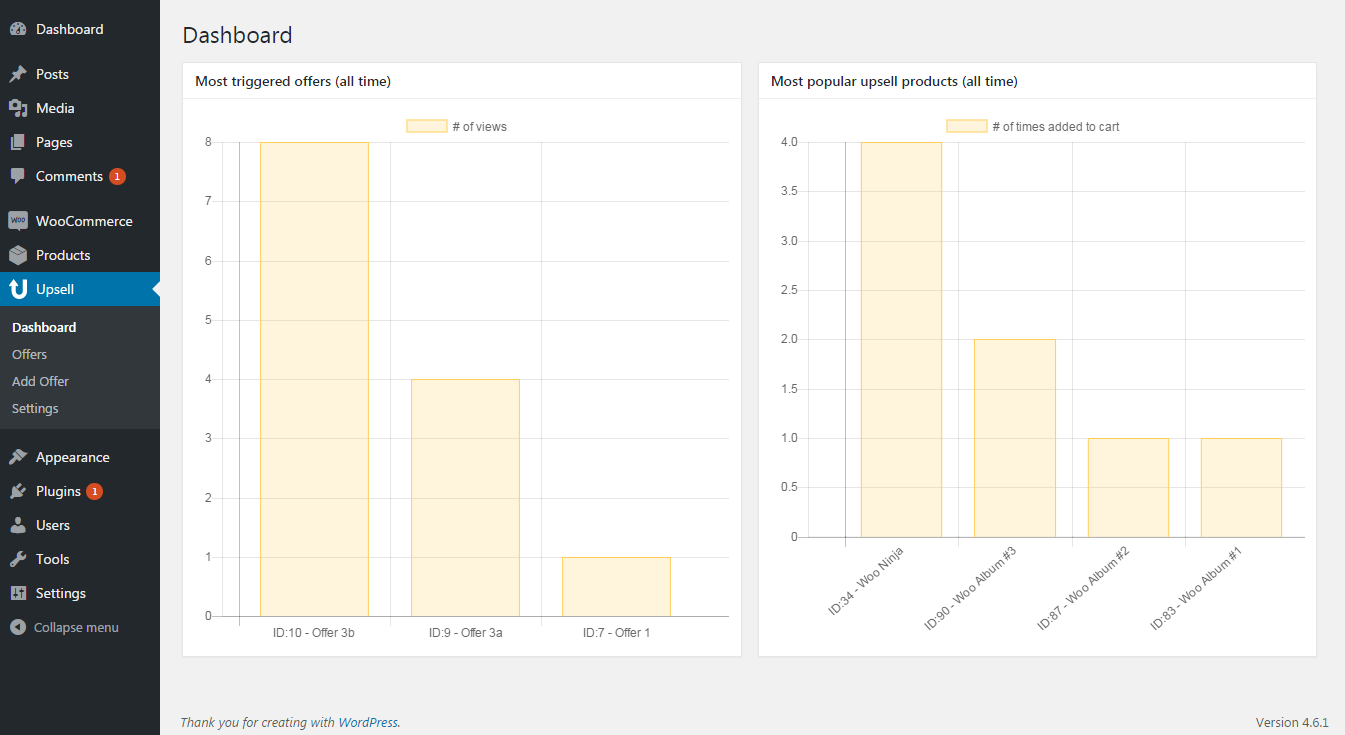
Features
- Works fine with any theme
- Track your sales statistics
- Friendly UI with drag’n’drop feature
- Pop-up is optimized for mobile-devices
- Works with variable products
- Easy to customize
- Premium support
- Translation-ready
Upsell Offer Triggers
- Available when cart total is in specific price range
- Available between specific dates
- Trigger offer if selected products are in customer cart
- Available when quantity of items in cart is in specific range
- Available when products from that category are in customer cart
See what our customers are saying
CHANGELOG
/**1.5 – 2020.6.1**/ - FIXED - Attributes failure to save when selected in popup. - Small bug fixes; - Updated Documentation; /**1.2 – 2018.7.13**/ - ADDED - Ability to make an offer based on the category of the product in the shopping cart.; - Small bug fixes; - Updated Documentation; /**1.1.5 – 2017.10.16**/ - Fixed: Small bug fixes; - Updated Documentation; - FS Integration; /**1.1.0 – 2017.08.01**/ - Fixed: Small bug fixes; - Fixed some compatibility issues with 3rd party themes; /**1.0 – 2016.09.16**/ - Initial Release