WP Anti Spam Wordpress Plugin - Rating, Reviews, Demo & Download
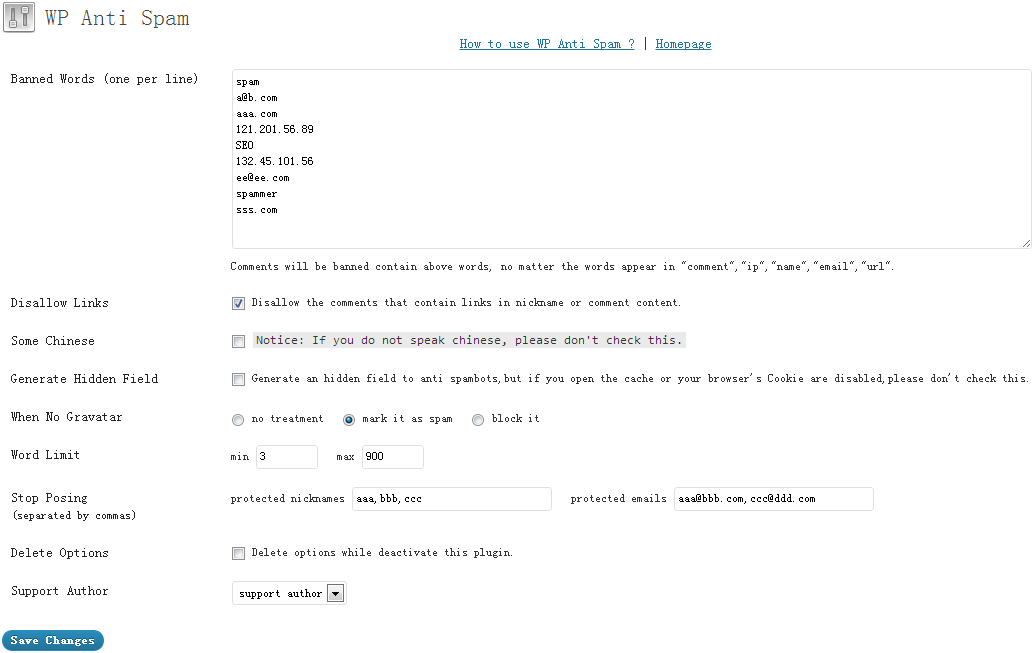
Plugin Description
WP Anti Spam can anti automated spambots, it can also anti spams by”comment”,”ip”,”name”,”email”,”url”.
It is a good assistant to help you anti artificial spams.
You can set the ‘Minimum number of words’ and ‘Maximum number of words’ to limit the comment words.
You can set the ‘protected nicknames’ and ‘protected emails’ to stop posing.
When the commenter has no Gravatar,you can choose ‘no treatment’ or ‘mark it as spam’ or ‘block it’.
The admin has just to add some words to a ban list, and the system will prevent users who break the rules from posting again.
If you speak chinese, you can check ‘Some Chinese’ to anti the spams from other languages.
Besides, it can delete its own options, so it is a green plugin !
Usage
- Download and extract
wp-anti-spam.ziptowp-content/plugins/ - Activate the plugin through the ‘Plugins’ menu in WordPress.
- “Settings”->”WP Anti Spam”
- Add “Banned Words” to avoid comments contains banned words.
- Check “Disallow Links” to disallow the comments that contain links in nickname or comment content.
- Check “Generate Hidden Field” to avoid spambots, but if you open the cache or your browser’s Cookie are not enabled, please don’t check this.
- “When No Gravatar”: When the commenter has no Gravatar,you can choose ‘no treatment’ or ‘mark it as spam’ or ‘block it’.
- “Word Limit”: You can limit the comment words, ‘Minimum number of words’ and ‘Maximum number of words’.
- “Stop Posing”: You can add the ‘protected nicknames’ and ‘protected emails’,separated by commas,only the logged user can use them.
- Check “Delete Options” to delete options while deactivate this plugin.
- Check “Support Author” to help more people known of WP Anti Spam,in order to help them stay away from spam comments.
Related Links:
- WP Anti Spam (FAQ) | Download
- WP Clean Up | Download
- WP SMTP | Download
- WP Code Highlight | Download
- WP Slug Translate | Download
- YG Share | Download
- BoLiQuan
- 玻璃泉
- 夜光
- YLife | Download





