WP Slug Translate Wordpress Plugin - Rating, Reviews, Demo & Download
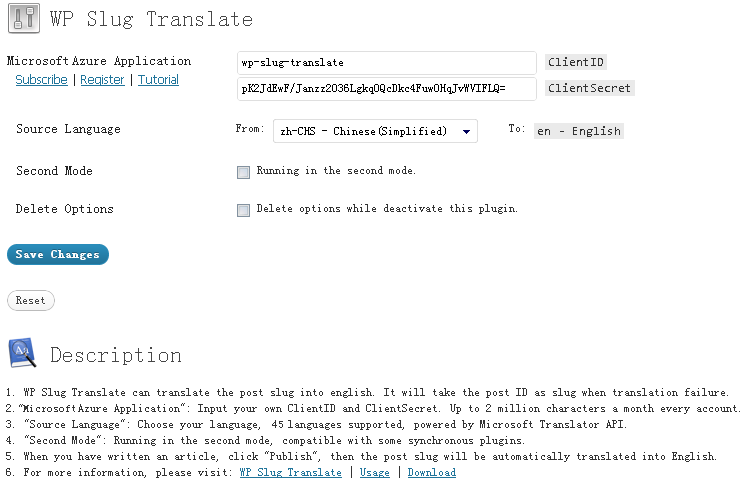
Plugin Description
WP Slug Translate can translate the post slug into english.
It will take the post ID as slug when translation failure.
If you enter the slug manually, the result will depend on you have entered.
WP Slug Translate won’t overwrite an existing slug, you can try to re-translate by deleting the existing one.
45 languages supported, powered by Microsoft Translator API.
It can make your URL looks better and shoud be more SEO friendly.
You can apply for your own ClientID and ClientSecret on the Microsoft Azure Marketplace, you can also use the default one, up to 2 million characters a month every account.
You need to choose your language on the settings page.
It can delete its own options if you need to deactivate it, so it is a green plugin!
Basic Usage
- Download and extract
wp-slug-translate.ziptowp-content/plugins/ - Activate the plugin through the “Plugins” menu in WordPress
- “Dashboard”->”Settings”->”WP Slug Translate”
- “Microsoft Azure Application”: Input your own ClientID and ClientSecret, you can also use the default one, up to 2 million characters a month every account
- “Source Language”: Choose your language, 45 languages supported, powered by Microsoft Translator API
- “Second Mode”: Running in the second mode, compatible with some synchronous plugins
- When you have written an article, click “Publish”, then the post slug will be automatically translated into English
More Information
For more information of this plugin, please visit: Plugin Homepage.
Related Links:
- WP Slug Translate (FAQ) | Download
- WP Clean Up | Download
- WP SMTP | Download
- WP Code Highlight | Download
- WP Anti Spam | Download
- YG Share | Download
- BoLiQuan
- 玻璃泉
- 夜光
- YLife | Download





