WP Math Publisher – Wpmathpub Wordpress Plugin - Rating, Reviews, Demo & Download
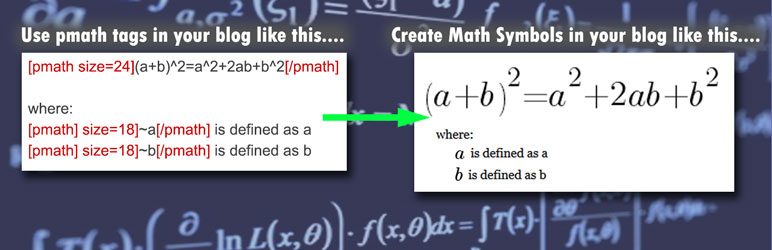
Plugin Description
Display mathematical equations within your posts, pages, and comments.
Put your plain text mathematical expressions between [pmath size=xx]…[/pmath] shortcode tags. Useful xx size integer values range from 8 to 24 (default is 12).
Get more information WordPress Math Publisher Plugin
How To
To toggle to the math mode within your blog’s content, you must use the [pmath size=xx]…[/pmath] markdown tag. The plugin automatically replaces your math text commands into HTML image tags that look sort of like this:
<img src=”MathFileName.png” style=”vertical-align:-xxpx; display: inline-block ;” alt=”your math text command” title=”your math text command”/>.
Use the shortcode block to enter math equations from the Gutenberg WordPress block editor.
The math commands must be separated by a space character or surrounded by {}.
Examples:
- [pmath size=12]S(f)(t)=a_{0}+sum{n=1}{+infty}{a_{n} cos(n omega t)+b_{n} sin(n omega t)}[/pmath]
- [pmath size=24]delim{lbrace}{matrix{3}{1}{{3x-5y+z=0} {sqrt{2}x-7y+8z=0} {x-8y+9z=0}}}{ }[/pmath]
- [pmath]delim{|}{{1/N} sum{n=1}{N}{gamma(u_n)} – 1/{2 pi} int{0}{2 pi}{gamma(t) dt}}{|} le epsilon/3[/pmath]
- [pmath size=16]vec{Del}f(x,y) ~ = ~ {partial{f}}/{partial{x}}hat{i} ~ + ~ {partial{f}}/{partial{y}} hat{j}[/pmath]
- [pmath size=16]{Del}f(x,y) ~ = ~ {partial{f}}/{partial{x}}i ~ + ~ {partial{f}}/{partial{y}} j[/pmath]
Math elements supported:
- Usual commands
- Parenthesis
- Math space
- Greek letters
- Symbols
- Arrows
- Sets
- Roots
- Limits
- Big operators
- Delimiters
- Matrix
- Constructions
Credits
- Thanx to Pascal Brachet for the original PhpMathPublisher library.
Screenshots
![WordPress post with [pmath] tags mixed with plain text](https://ps.w.org/wpmathpub/trunk/screenshot-1.jpg?rev=3204526)
WordPress post with [pmath] tags mixed with plain text
![WordPress comments with [pmath] tags mixed with plain text (as shown from WP v:2.5.1 admin tool's detail view)](https://ps.w.org/wpmathpub/trunk/screenshot-2.jpg?rev=3204526)
WordPress comments with [pmath] tags mixed with plain text (as shown from WP v:2.5.1 admin tool’s detail view)

WordPress plugin management page after upload and activation

Sample directory structure of this plugin within a WordPress installation

status display from the author’s blog > Manage > wpmathpub menu




