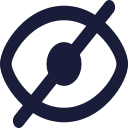Import Export Suite For CSV And XML Datafeed Wordpress Plugin - Rating, Reviews, Demo & Download
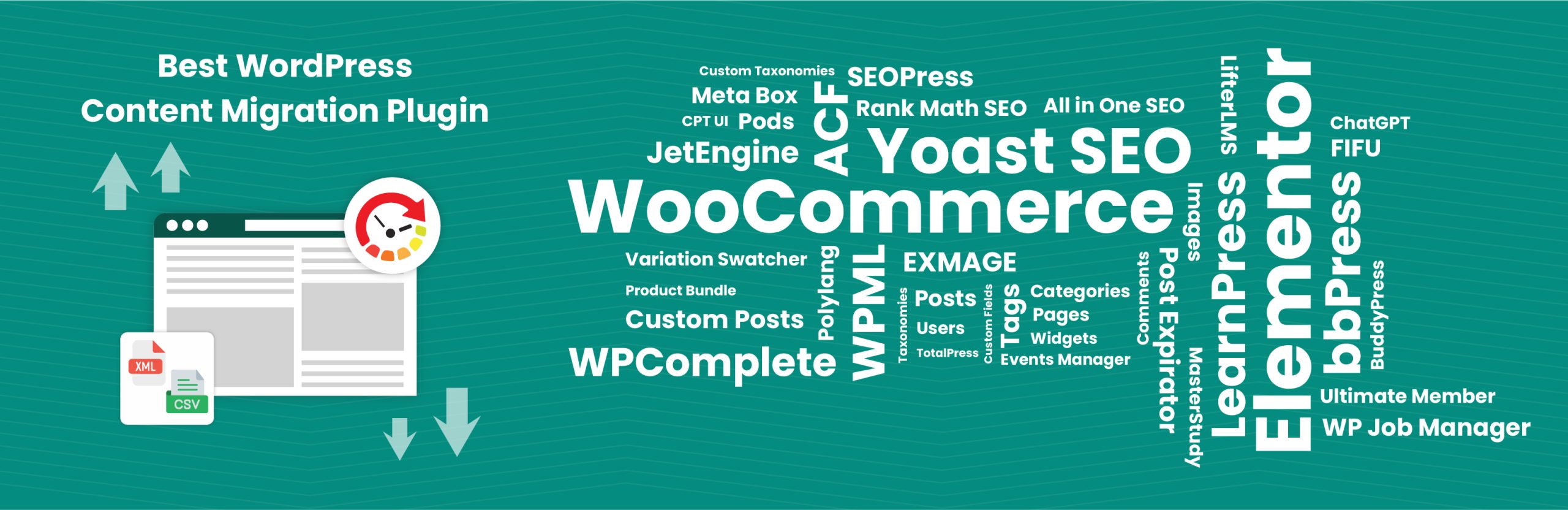
Plugin Description
Tired of wasting time on manual uploads?
Our WP Import Export plugin features and add-ons are your one-stop solution for all your WordPress data migration needs. Import and export everything from posts and pages to products and custom fields.
Expand the capabilities of your WP Import-Export plugin with our powerful add-ons. Easily import, export, and manage users, products, and custom data types.
Explore our PRO DEMO. Ready for more? Try our Private Trial.
Key Benefits:
-
Accelerate Workflow: Easily handle large datasets in minutes, saving valuable time and simplifying website updates. Whether launching a new site or updating content, the bulk import/export features boost productivity and reduce manual work.
-
Seamless Compatibility: Enjoy smooth integration with tools like WooCommerce, Yoast SEO, WPML, and Advanced Custom Fields. This ensures your core content, taxonomies, multilingual data, and SEO settings migrate without any hassle.
-
Single Post Import-Export: Instant easy export or import of individual posts, pages, and custom post content as CSV directly from the edit or create view, eliminating the need to process a bulk dataset.
-
Error-Free Migrations: Minimize mistakes with the plugin’s intuitive drag-and-drop interface and detailed logs. Support for CSV and XML formats ensures accurate mapping and preserves data integrity during every import or export.
-
Automated Updates: Automate content management by scheduling imports and exports (available in the Premium version). Set specific times and intervals to effortlessly keep your website up-to-date—ideal for inventory updates, blog content, or regular data refreshes.
User-Friendly Interface
-
Seamless Imports: Upload your CSV or XML files effortlessly. The intuitive interface simplifies even the most extensive imports, making it accessible to all users.
-
Smart Field Mapping: Quickly align data fields with WordPress fields for efficient and precise data transfers.
-
Real-Time Progress Tracking: Monitor imports live to identify and resolve issues instantly.
-
Comprehensive Logs: Access detailed import logs for transparency and troubleshooting.
-
Pre-Import Validation: Ensure error-free imports by validating your data before uploading.
Flexible File Uploads
-
Multiple Upload Options: Import files directly from your device, a URL, or FTP/SFTP sources.
-
Broad Format Support: Easily handle file types like CSV, XML, and more, ensuring compatibility with various platforms.
-
Customizable Imports: Leverage custom functions to tailor the import process to your specific requirements.
Automatic Media Handling
-
Hassle-Free Image Imports: Automatically add and link images to your posts or products during the import process.
-
Boost SEO: Enhance image visibility with auto-generated alt text and titles for search engines.
-
Efficient Media Management: Simplify handling of large media libraries without manual uploads.
-
Resolve Media Import Failures: Detect and recover failed image imports for a complete and accurate media library.
Popular Plugins Integration
- Advanced Custom Fields (ACF): Basic, Choices, and jQuery fields.
- MetaBox Plugin ~ Basic & Limited Advanced fields.
- Pods ~ CPT and All Fields.
- JetEngine ~ Basic fields (CPTs & CCTs).
- Toolset Types ~ Basic fields.
- Custom Field Suite plugin.
- CPT UI.
- WooCommerce ~ Products, Coupons, Orders, Reviews, and Refunds. WooCommerce products are imported with categories, tags, gallery images, and attributes.
- WooCommerce Product Bundles Plugin.
- WooCommerce Billing & Shipping Information.
- WordPress SEO Plugins: AIOSEO (free & pro), RankMath SEO FREE, SEOPress (free & pro), Yoast SEO.
- WPML (posts & pages).
- Polylang Free.
- Polylang for WooCommerce Plugin.
- WP Job Manager Plugin.
- TotalPress Custom post types, Custom Fields & more ~ CPTs, Custom Fields.
- WP Customer Reviews.
- LearnPress plugin ~ Courses, Lessons, Quizzes, Orders, and Questions.
- LifterLMS plugin ~ Courses, Coupons, Reviews, Lessons.
- MasterStudy LMS plugin ~ Courses, Lessons, Quizzes, Questions, and Orders.
- BuddyPress Import.
- bbPress ~ Topic, Reply, and Forum.
- Post Expirator Plugin.
- Featured Image from URL (FIFU).
- YITH Barcodes.
- YITH Cost of Goods.
- Membership plugins: WP-Members, Members.
- WPComplete.
- Exmage image.
- Elementor Templates.
- ChatGPT OpenAI.
- Business Directory Plugin.
- Advanced Classifieds & Directory Pro.
- GeoDirectory.
- PPOM (Personalized Product Option Manager) fields.
Top WordPress CSV Importer Features
Easily manage bulk imports and migrate thousands of records in minutes with the plugin’s powerful capabilities. Create and prepare CSV files using tools like Google Sheets or Excel, and enjoy seamless importing with the intuitive field-mapping feature. The plugin supports Advanced Custom Fields (ACF) in this free version, however, with limited field compatibility, including Basic fields, Choices, and JQuery fields, making it ideal for handling custom data.
WordPress XML Import Features
Simplify complex migrations with full support for XML file imports. This feature ensures the integrity of intricate data structures, enabling direct XML uploads without any additional steps. The plugin supports importing custom post types such as products, events, or portfolios while preserving categories, tags, and taxonomies for a flawless transition.
Our WordPress Import Export Plugin Addons
Enhance your website management experience with powerful plugin add-ons designed to make importing, exporting, and maintaining WordPress content effortless.
Ultimate WordPress Exporter Addon
Efficiently export WordPress content with our WordPress All Export for CSV and XML addon. This tool turns content management into a two-way process, streamlining backups, migrations, and sharing.
- Quick Backups: Export posts, pages, custom post types, and comments in one click.
- Easy Migrations: Transfer your website to a new host or domain with ease.
- Filtered Exports: Select specific content using built-in filters.
- Export with Media: Include images for a complete content package.
WordPress User Import & Export Addon
Effortlessly manage user accounts with the WordPress Users & Members Import from CSV addon and its export counterpart.
- Bulk Import Users: Quickly add large numbers of users with detailed CSV files.
- User Migration: Import users from other platforms or databases with format flexibility.
- Export for Backups: Generate comprehensive backups of user data, including roles and profiles.
- Secure Password Management: Safely import encrypted user passwords.
WooCommerce Product Import & Export Addon
Simplify product management for your WooCommerce store using the WooCommerce Products & Bundle Import addon.
- Bulk Product Uploads: Quickly import large inventories via CSV or XML.
- Media Integration: Import products with images for fully detailed listings.
- Attribute Management: Automate the addition of details like size, color, and material.
- Category Organization: Maintain proper classification with category-specific imports.
- Flexible Formats: Handle CSV, Excel, and XML files for data from multiple sources.
WordPress Multilingual Content Import & Export
Expand your global reach with seamless multilingual content management. The plugin integrates with WPML and Polylang for effortless importing and exporting of multilingual content.
- Multilingual Migration: Migrate all language versions in a single operation.
- Centralized Management: Organize multilingual content efficiently in one location.
- Time-Saving Automation: Eliminate manual translation uploads, focusing on your global strategy.
Single Post CSV Import Export
Experience the convenience of the instant one-click CSV export and import feature for individual posts, pages & custom post records. Easily export or import your desired content directly from the create or edit view.
- Back up individual pages and posts.
- Migrate content between test and live sites.
- Supports core fields, metadata, and taxonomy term fields.
Perfect for backups or migrations in just a single click.
Premium Features
Upgrade to our Pro version to unlock advanced features like:
- ACF & Other Custom Fields Plugin Import: Supports ACF, JetEngine, CMB2, and Toolset fields.
- Multilingual Support: Compatible with WPML, qTranslate X, and Polylang.
- WooCommerce Data: Import products, variations, orders, and more with full control.
- Yoast SEO PRO Integration: Import SEO data like meta titles and descriptions.
- Scheduled Imports: Automate imports by scheduling them in the background.
- Advanced Export Options: Filter and export your WordPress content into different formats.
Explore WP Ultimate CSV Importer Pro Features.
Ready to Get Started?
Watch Our YouTube Tutorials
Screenshots
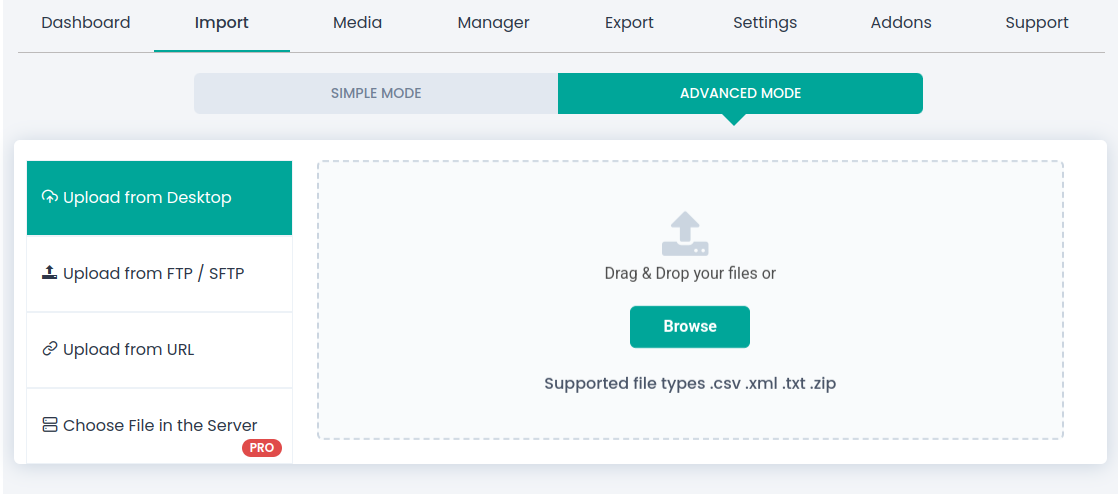
Plugin Dashboard Overview
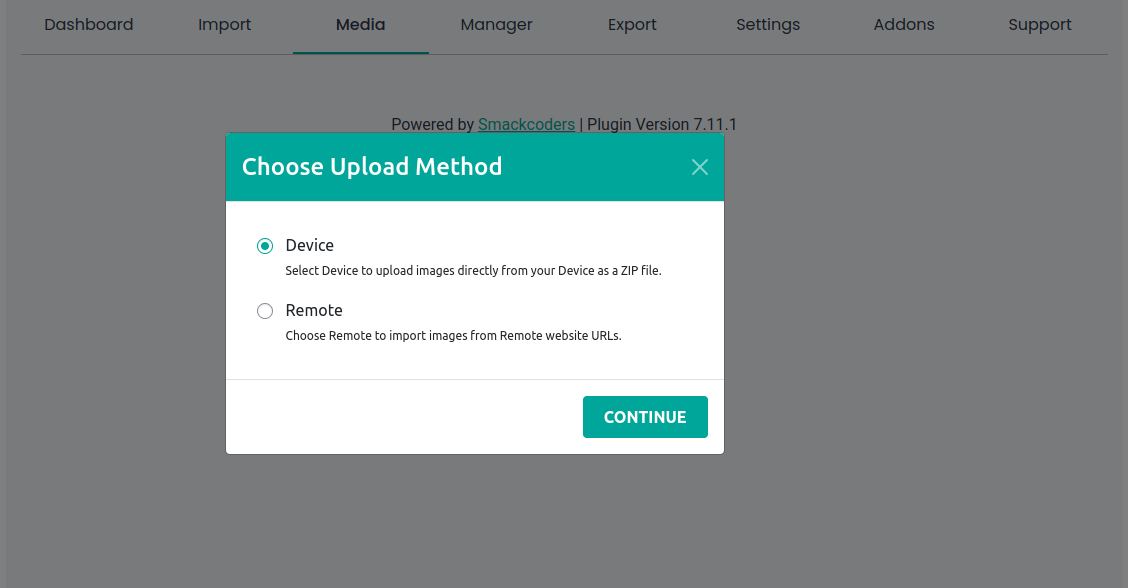
Media Upload Methods
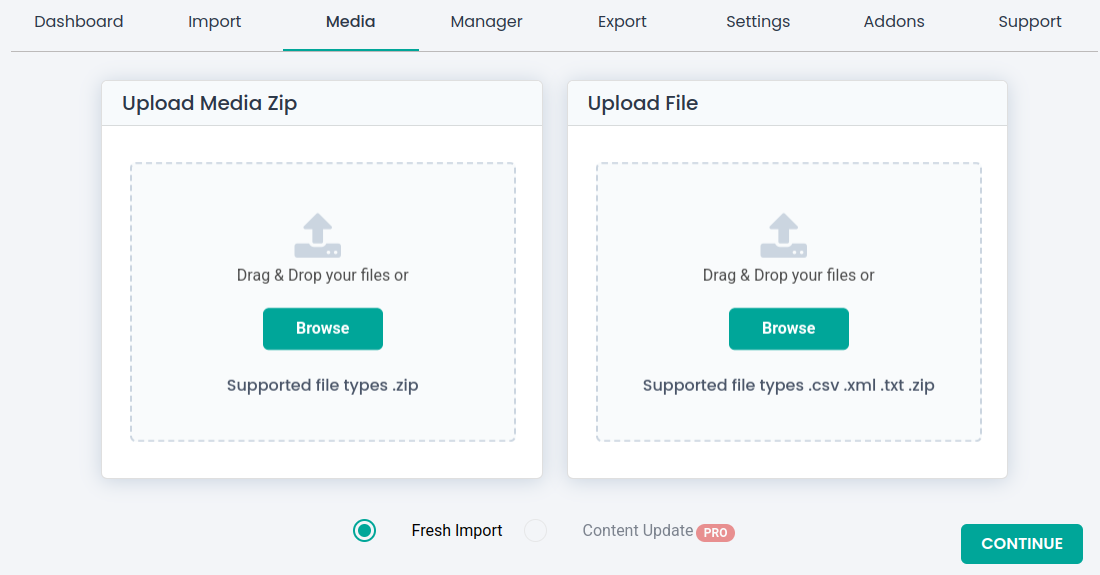
Local Image Upload View
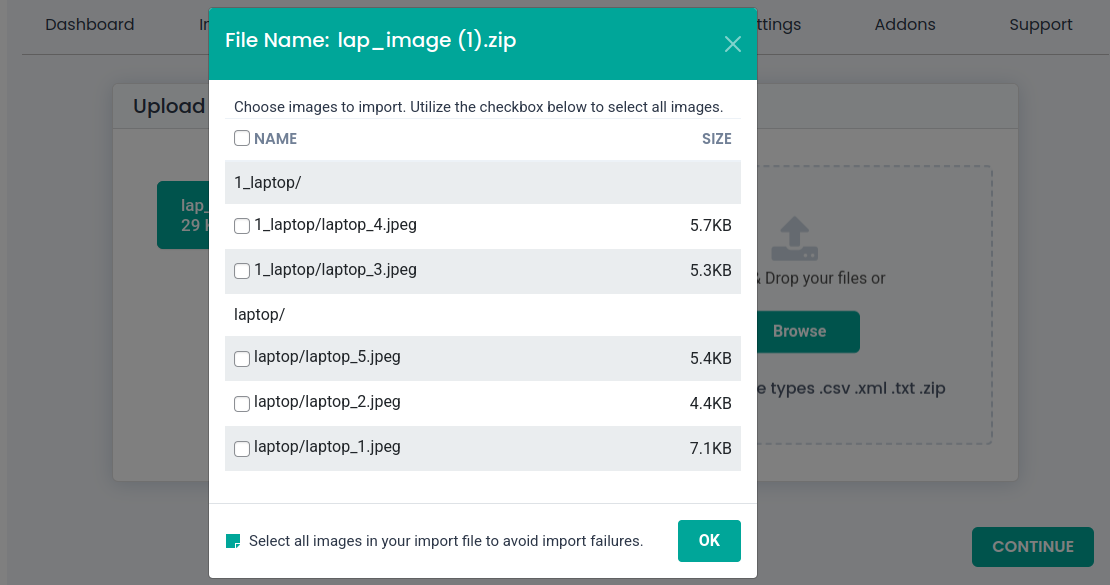
Zip-Uploaded Images
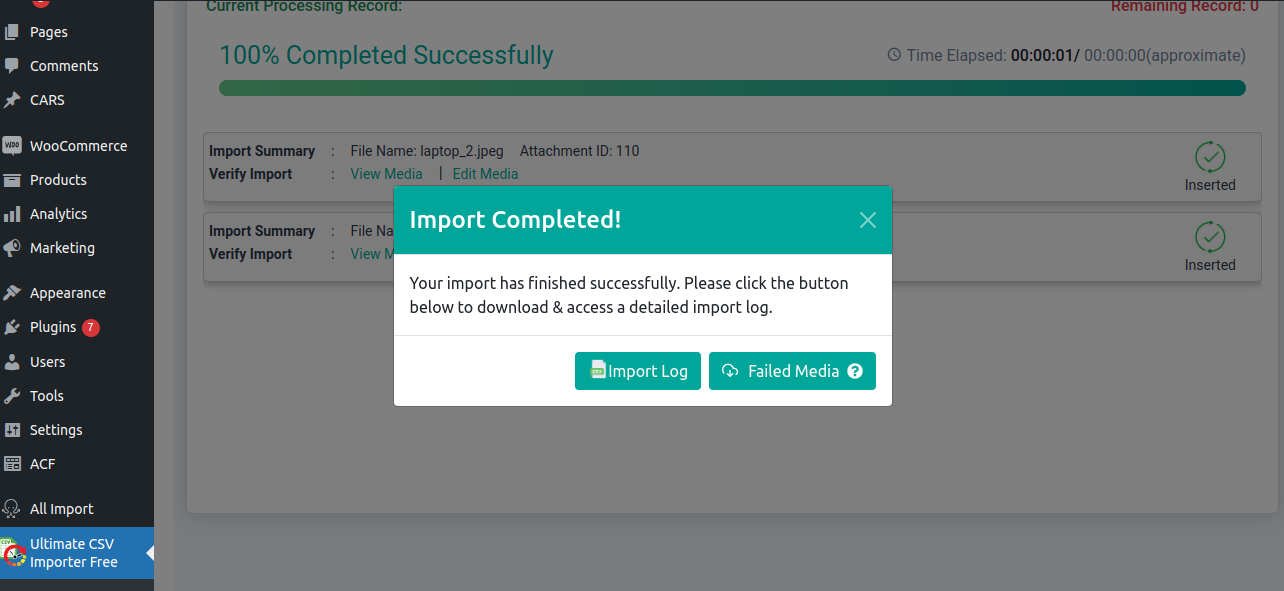
Media Import Complete
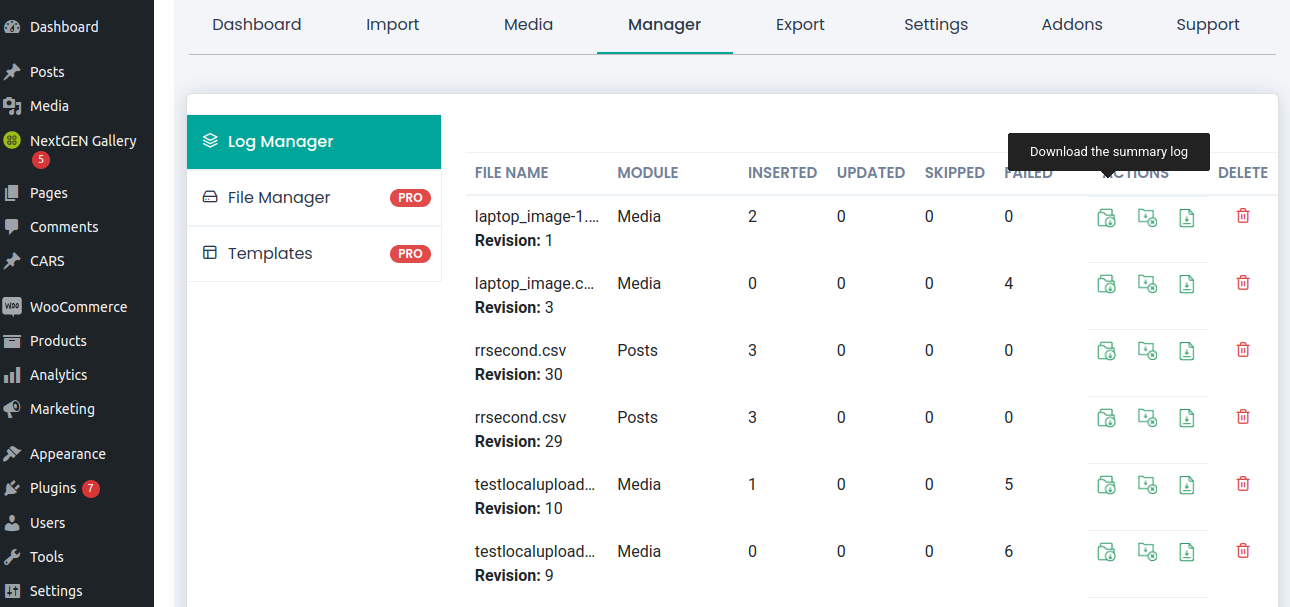
Log Manager for Imports
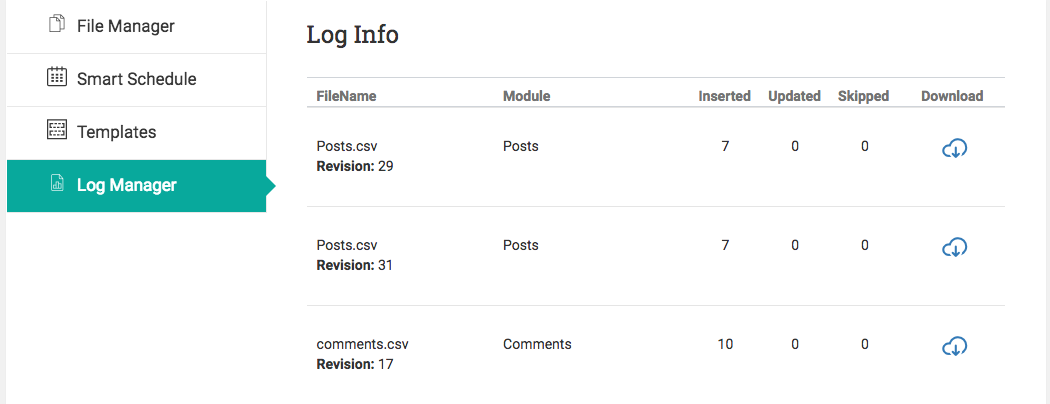
CSV/XML File Upload Screen
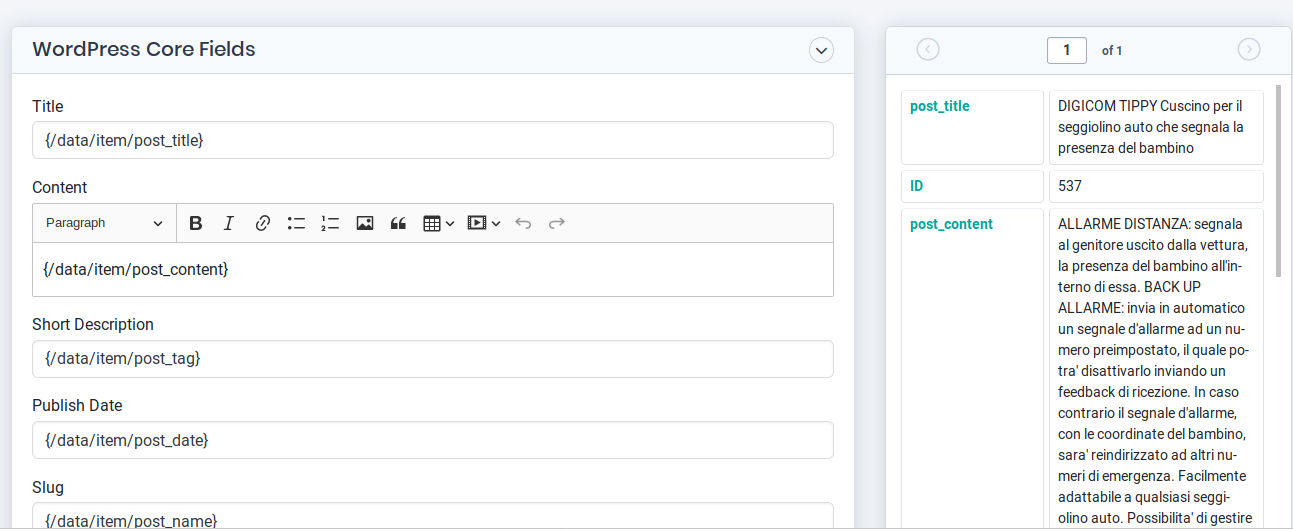
Drag and Drop Mapping Tool
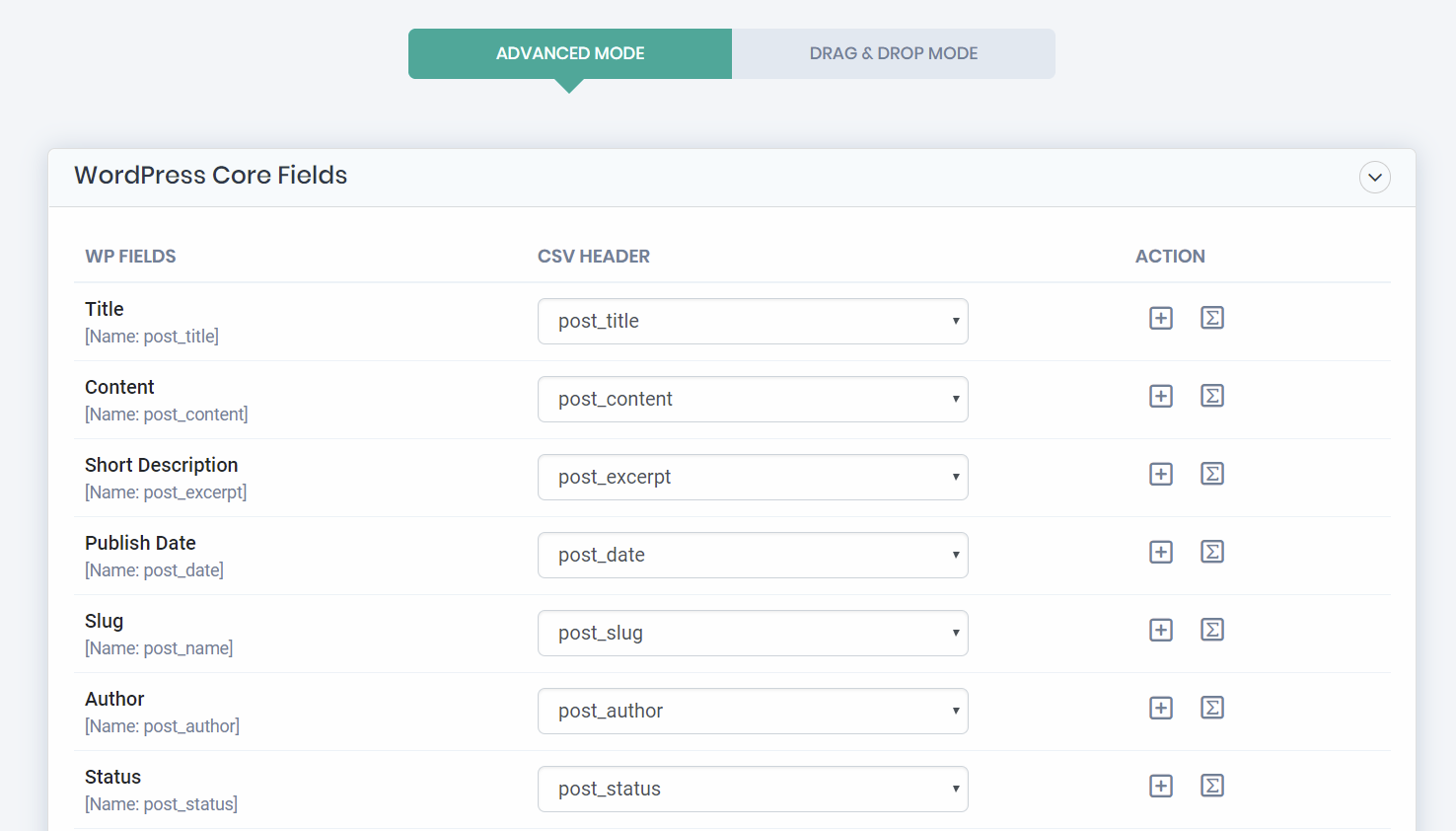
Field Mapping View
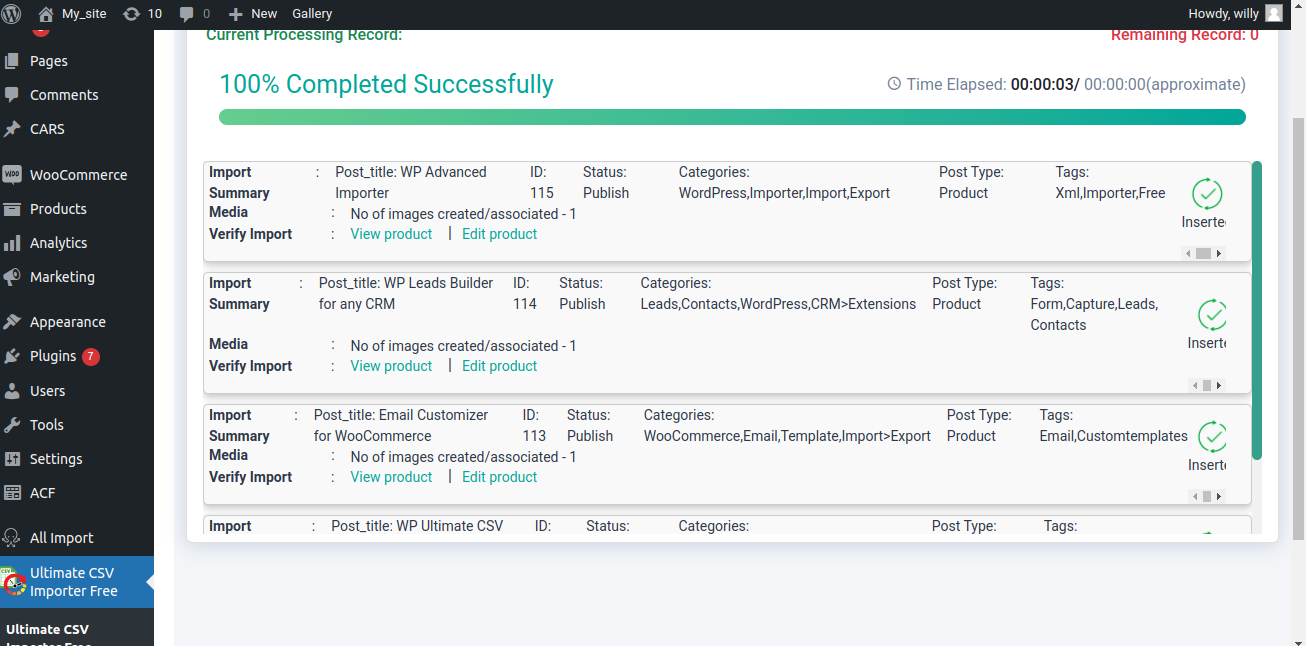
Real-Time Import Log
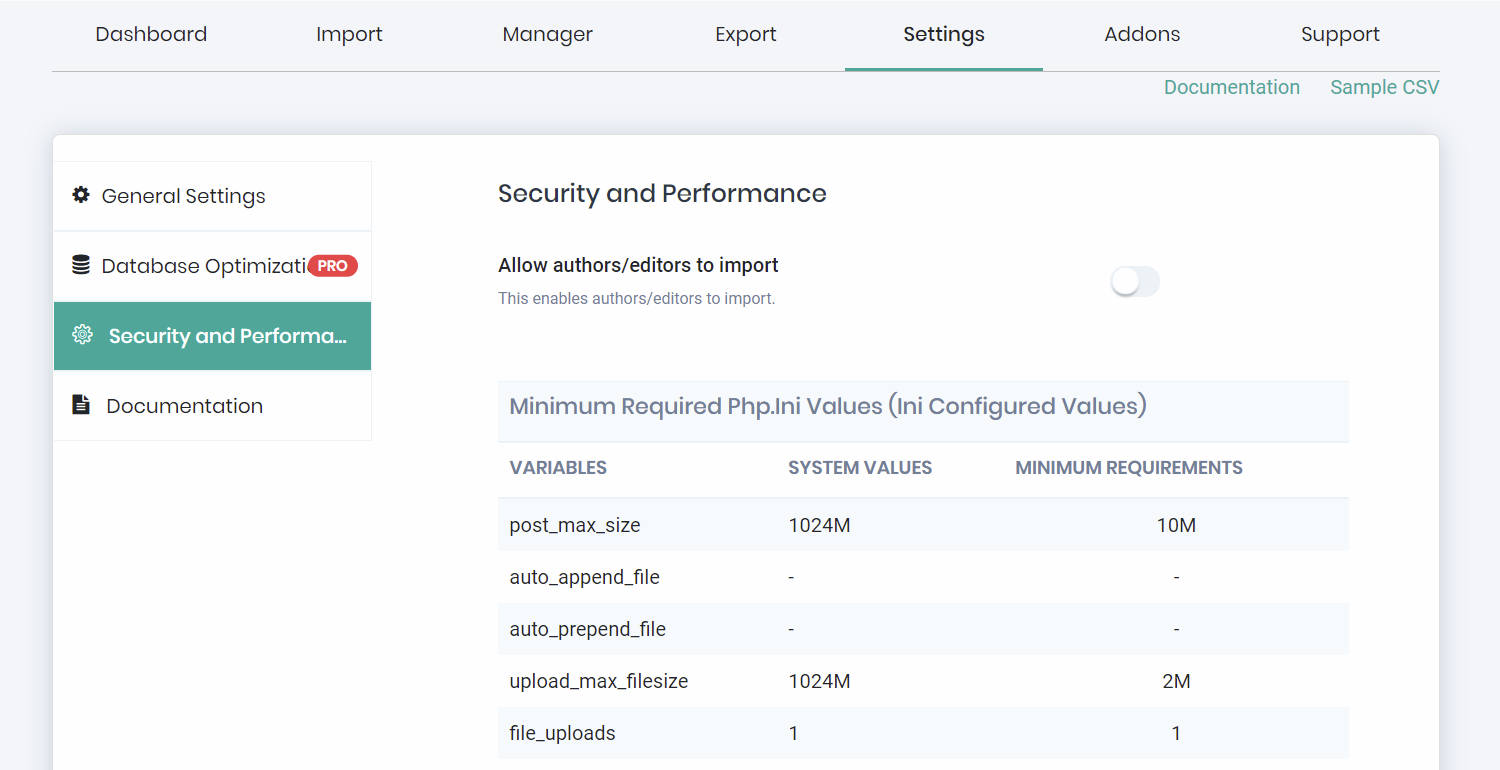
PHP.ini Settings for Imports