X-Scroll To Top – Responsive Wordpress Plugin - Rating, Reviews, Demo & Download

Plugin Description
The X-Scroll To Top plugin makes scrolling a webpage easier by adding an attention-grabbing icon at the bottom. When users click this button, it smoothly scrolls the page back to the top. The plugin offers a unique level of customization with flexible settings, allowing users to personalize the button’s appearance and behavior. Users can also see changes visually in real-time, making it easy to tailor the scroll-up button to their site’s design and functionality. Despite its simplicity with just four options, it effectively meets all the needs for a scroll-up button.
Features
- 15 Different Scroll-Up Icons: Choose from 15 unique icons to customize the scroll-up button.
- Custom Icon Size: Easily adjust the icon size to fit your website’s design.
- Custom Circle or Border Radius Option: Personalize the button’s shape with customizable border radius settings.
- Unlimited Icon Color Options: Select any color for your scroll-up icon to match your site’s theme.
- Unlimited Icon Background Color Options: Customize the background color of the icon for better visibility and style.
- Unlimited Icon Hover Color: Change the icon color when hovered over to enhance user interaction.
- Unlimited Icon Hover Background Color: Adjust the background color of the icon on hover for a dynamic effect.
- Custom Scroll-Up Icon Position: Position the scroll-up button anywhere on the screen to suit your layout.
- Fully Responsive Design: Ensures the scroll-up button looks great on all devices, including desktops, tablets, and mobile phones.
- Custom Scroll-Up Position for Mobile & Tablet: Set different positions for the scroll-up button on mobile and tablet devices for better accessibility.
- Option to Hide Notice on Mobile: Add an option to hide the scroll-up button on mobile devices to improve user experience.
Screenshots
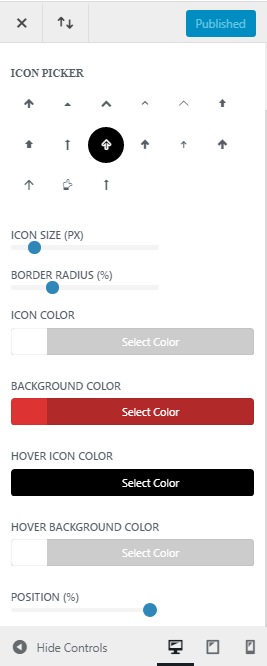
Custom UI for the color picker

After install and active the plugin click on the settings page of theme customizer.

Also you can drictelty open the theme customizer and click on the X Scroll Option

Click on the general settings

Select your icon from 15 diffrent scroll up icon




