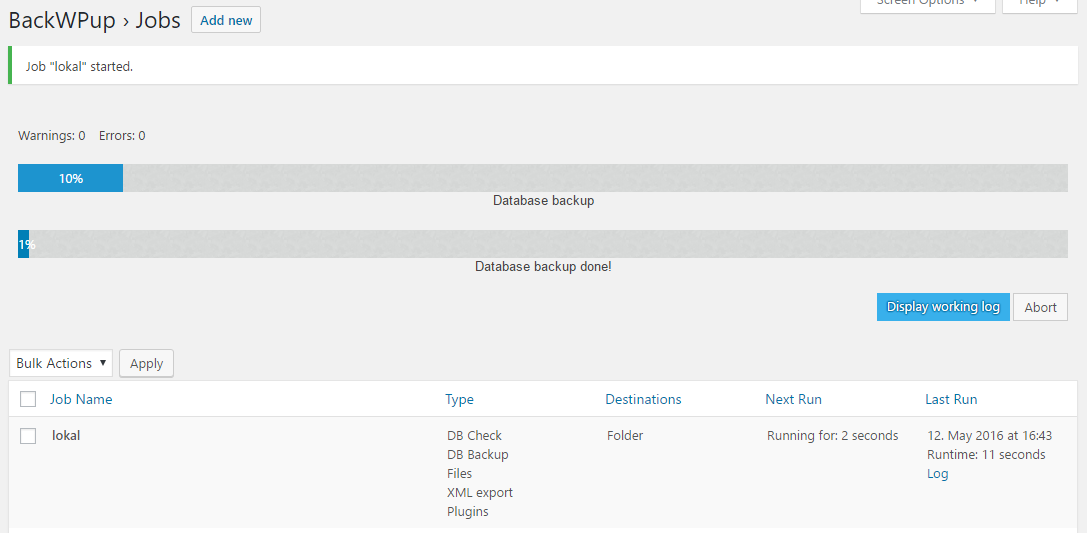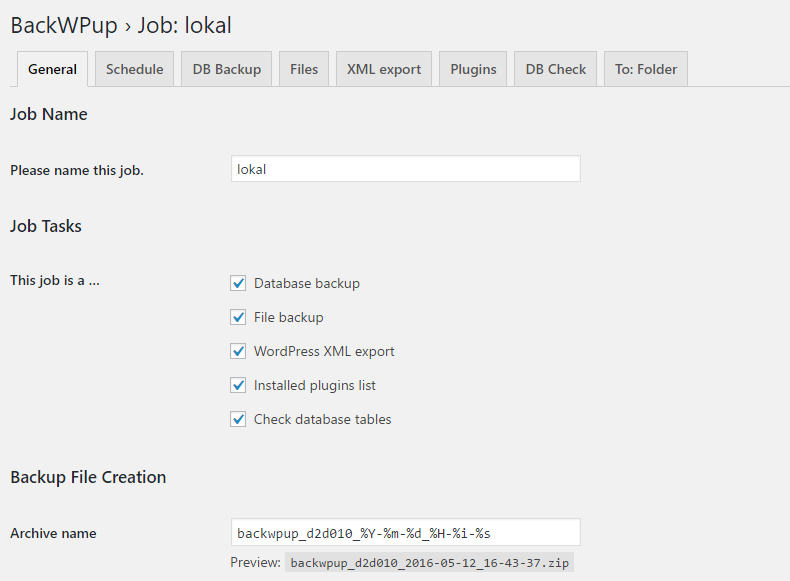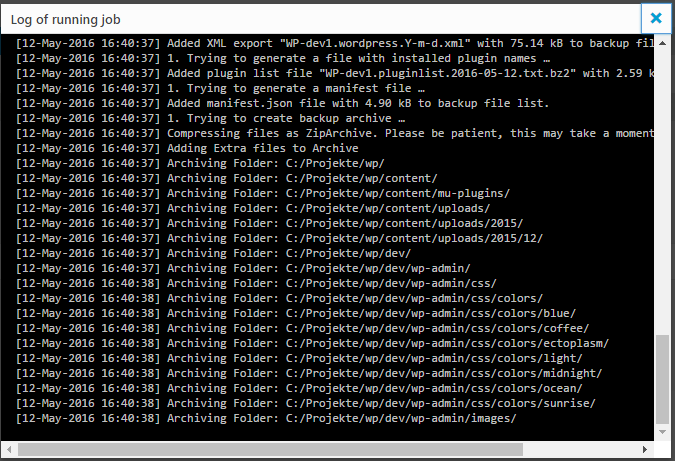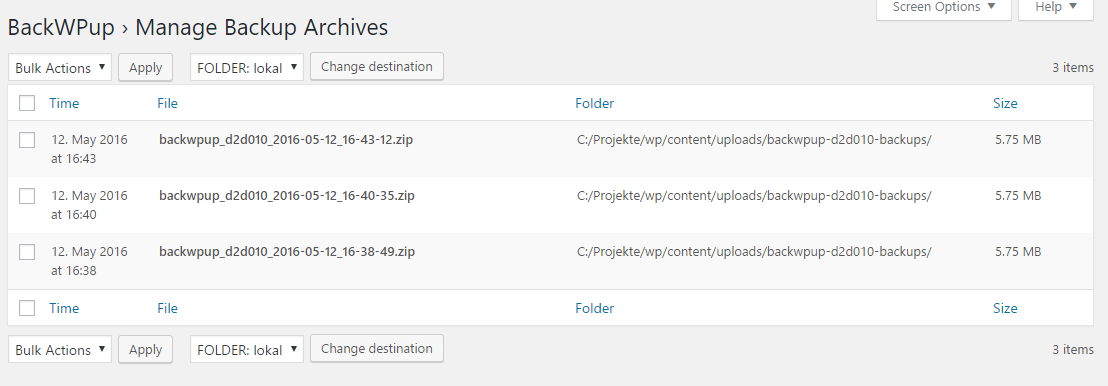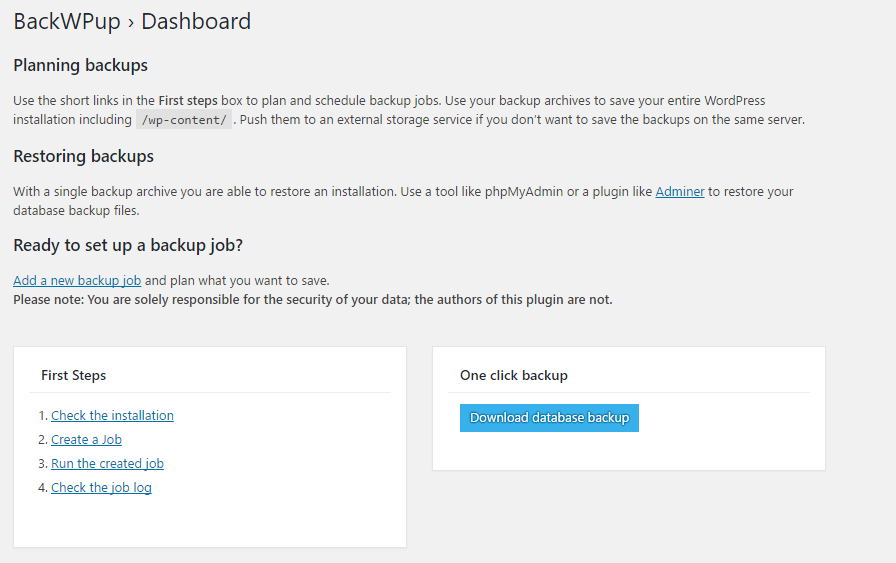BackWPup – WordPress Backup Plugin | Easy Backup & Restore - Rating, Reviews, Demo & Download

Plugin Description
The Best WordPress Backup & Restore Plugin
BackWPup is the most comprehensive backup & restore plugin for WordPress.
Easily create a complete WordPress backup, store it on external services (such as Dropbox, S3, FTP, and more) and restore your backup directly from your WordPress admin, in just a few clicks.
BackWPup is designed for ease of use. Even beginners can create a reliable backup of their WordPress sites with just a few clicks. With BackWPup, you can enjoy peace of mind knowing your data is safe and secure. Whether you are a small business owner or a large enterprise, BackWPup is the tool you need to protect your WordPress site.
Schedule and Manage Backups Easily
With BackWPup, you have full control over your backup process. You can back up your entire WordPress site, including files and database, save them to multiple locations, and easily restore your site from a backup if anything goes wrong.
You can choose what to back up, how often to perform backups, and where to store them:
* Backup your entire WordPress installation, including the /wp-content/ folder and your database.
* Schedule automatic backups to run daily, weekly, or monthly, ensuring that your data is always up-to-date and secure.
* Store your backup in different locations: Dropbox, S3, FTP, Google Drive, OneDrive, and more, ensuring your data is always secure and accessible.
This flexibility makes BackWPup the best choice for WordPress backup.
Easily Restore Your WordPress Site
The restore option is now included in the free version. Easily restore your site from a backup with just a few clicks.
To restore a backup, go to the BackWPup plugin dashboard in your WordPress admin area. Navigate to the ‘Backups’ tab to see a list of your saved backups. Select the backup you wish to restore and click the ‘Restore’ button. Follow the on-screen instructions to complete the restoration process.
This feature ensures that even in the event of data loss or site issues, you can quickly and efficiently restore your site to its previous state.
Improve Your Site’s Reliability and Performance
Did you know that regular backups and database maintenance can improve the performance and reliability of your WordPress site? With BackWPup, you can ensure that your data is always protected and that your site is always running smoothly.
By scheduling regular backups and database maintenance, you can avoid data loss and downtime. BackWPup makes it easy to protect your data and keep your site running at its best.
Even Google recommends regular backups and database maintenance to ensure the reliability and performance of your site. With BackWPup, you can follow best practices and keep your site secure and reliable.
What Do Our Users Think Of BackWPup?
Here’s what our users have to say about us after using BackWPup:
“Thanks to the developers for a very handy plugin! I’ve been using it for many years and it has never let me down! Thank you!” — alexeytrusovru >
”Must have for backup. So easy to use and so much feature. You can choose what to backup : files, db, plugin, theme… Then you can choose where to backup like upload to your dropbox.”— zuriiwest>
“Using this for 2 years for 30 sites without any issue, worked perfectly for me!” — hoathuy>
“My favorite backup plugin – use it on many sites. I manage many sites, and this has been my favorite backup plugin for years. It has a number of features that are not available in the free versions of other backup plugins (or at least, not all in the same plugin)
” — syzygist>
Is BackWPup Free?
You can use BackWPup for free with all its basic features. The free version includes complete backup, scheduling, support for external storage services (like Dropbox, S3, FTP, and more) and restore.
The pro version offers many additional features including more settings, destinations and of course access to our premium support. Check out our premium plans: https://backwpup.com/#buy
Who Are We?
We are WP Media, the company behind WP Rocket, the best caching plugin for WordPress.
Our mission is to improve the web. We are making it faster with WP Rocket, lighter with Imagify and safer with BackWPup.
Get In Touch!
- Website: backwpup.com
- Contact Us: https://backwpup.com/contact/
Related Plugins
- WP Rocket: The best performance plugin to speed up your WordPress website.
- Imagify: The best image optimization plugin to speed up your website with lighter images.
- Lazy Load: The best Lazy Load script to reduce the number of HTTP requests and improve the website’s loading time.
- Heartbeat Control by WP Rocket: Heartbeat Control by WP Rocket: The best plugin to control the WordPress Heartbeat API and reduce CPU usage.
- RocketCDN: The best CDN plugin for WordPress to propel your content at the speed of light – no matter where your users are located in the world.
- Increase Max upload file size: The best plugin to increase the upload file size limit to any value with one click.
License: GPLv2 or later
License URI: http://www.gnu.org/licenses/gpl-2.0.html