Google+ Author Information In Search Results (Free Version) Wordpress Plugin - Rating, Reviews, Demo & Download
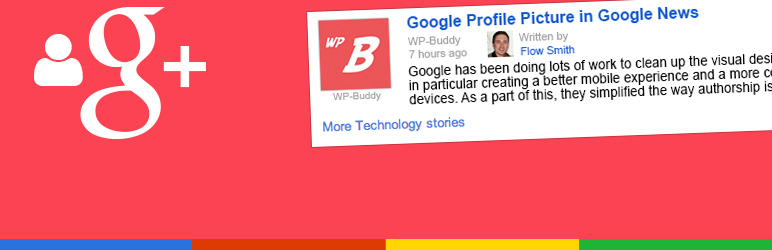
Plugin Description
Note that Google no longer shows authorship information on search results. Due to this fact I will no longer update this plugin.
I’ve built another easy and free WordPress plugin. It will help you to integrate a special link into your posts and pages so that Google can match your content with your Google+ Profile. Once this is done your profile picture will appear in Googles search results and/or on Google News.
Please note: Google says that there is no guarantee that a Rich Snippet will be shown for your page on actual search results and/or Google News. If your profile picture does not show after some days, please read my answer on Google+ Author Snippet Photo not showing in search.
A) Set up authorship by linking your content to your Google+ profile
- Create a Google+ Profile (http://plus.google.com)
- Follow this link to open your Google+ profile: http://plus.google.com/me
- Copy your Profile-URL from the address bar to clipboard
- Go to your WordPress Admin Panel and click Users » Your Profile. Paste the above mentioned URL to the field where it says „Google Plus Author Link“.
- Click Update Profile.
- Repeat the above steps with all the other WordPress authors on your blog.
B) Add a reciprocal link back from your profile to the site you just updated
- Follow this link to edit the Contributor To section: http://plus.google.com/me/about/edit/co
- In the dialog that appears, click Add custom link, and then enter your website URL.
- If you want, click the drop-down list to specify who can see the link.
- Click Save.
C) Test
- To see what author data Google can extract from your page, use the Rich Snippet Testing Tool.
D) Anything doesn’t work out?
- Read the Google+ Authorship FAQ here (for the PRO-Version but should help you as well)
E) Need more options?
- Buy the extended edition of this plugin!
F) Need support?
- Unfortunately we can not offer support for free plugins. Please buy the Pro version to get support. Thank you!
G) Looking for a WordPress Theme which fully supports schema.org microdata?
- Check out the Schema.org WordPress Theme
H) Please help to translate the plugin
Just make a copy of the gpaisr.po file (which you can find in the /lang/ folder of the plugin) and translate it using a translation tool like PoEdit.
Translations:
- de_DE by Flow @ WP-Buddy
- es_ES by Andrew @ WebHostinghub
If you have any further questions, please
- go to the support-forum of this plugin.
- if you need support by the author of this plugin, please buy the extended edition. Thanks very much!






