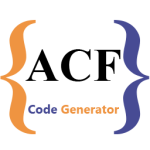YaySMTP – Simple WP SMTP Mail Wordpress Plugin - Rating, Reviews, Demo & Download
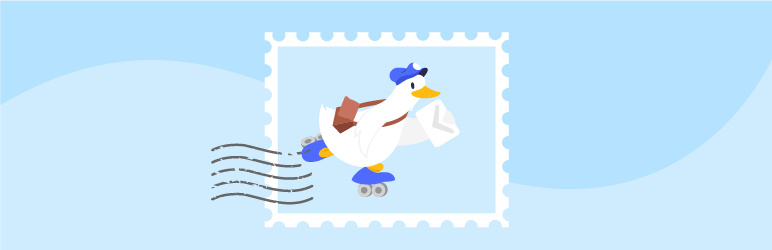
Plugin Description
Send WordPress emails successfully with WP Mail SMTP via your favorite Mailer
Simple WP SMTP Mail – YaySMTP helps you send emails from your WordPress website via your chosen SMTP server.
⚡️ FEATURES
YaySMTP is built with powerful options to connect via API of popular sending services including Gmail SMTP, Sendinblue SMTP, Zoho SMTP, SendGrid SMTP, and so on.
3 steps to set up Simple WP SMTP Mail that lets you start sending emails in minutes:
- Fill in sender ‘From’ name and email address
- Choose an email SMTP service provider as your mailer
- Config settings with built-in fields
Whether you’re selling via your WooCommerce website or not, you should make sure your email notifications make it to your audience inboxes. Communication should not end up in spam folders or get lost on the way.
Setting up your WordPress site to use a WP SMTP mailer helps you send through without paying for regular technical maintenance.
MORE BENEFITS
- Send test email in a single click
- Email log with saved database in basic or full information
- Automatically delete email logs after 14 – 150 days
- One click to migrate/import API key and settings from other WP SMTP plugins including Easy WP SMTP, WP Mail SMTP, SMTP Mailer, WP SMTP, Mail Bank, and Post SMTP Mailer
- Designed with clean UI/UX (our clients 🧡 it)
- Highly compatible with all themes and plugins
- Optimized for WooCommerce transactional email delivery
- Connect seamlessly with major SMTP service providers
🎉 Supported Themes and Plugins
- Complete compatibility with all themes, page builders and major plugins.
- Perfect with WooCommerce Email Customizer plugin.
💪 Mailer
Simple WP SMTP Mail allows you to freely integrate to the following email SMTP services:
- SendGrid
- Gmail SMTP server
- Zoho
- SendinBlue
- Mailgun
- SMTP.com
- Amazon SES
- Postmark
- MailJet
- SparkPost
- Pepipost
- SendPulse
- Microsoft/Outlook/Office 365/Exchange
- Mandrill (coming soon)
- And more! Contact us to suggest your favorite Mailer
🎯 Benefits
When customers buy products from your website, they expect regular updates. That’s why timely communication is crucial to your business.
Sending follow-up WordPress emails on time can bring customers back while building trust and brand value.
📝 Documentation and Support
If you’re having issues, do let us know and we’ll be happy to help.
♥️ Like this YaySMTP Plugin?
- Rate us 5⭐ stars on WordPress.org.
- Check out our best-selling WordPress plugins:
- YayMail – WooCommerce Email Customizer
- YayMail Addons
- YayCurrency – WooCommerce Multi-Currency Switcher
- YayPricing – WooCommerce Dynamic Pricing And Discounts
- YayExtra – WooCommerce Extra Product Options
- YaySwatches – Variation Swatches for WooCommerce
Screenshots

YaySMTP Settings Overview
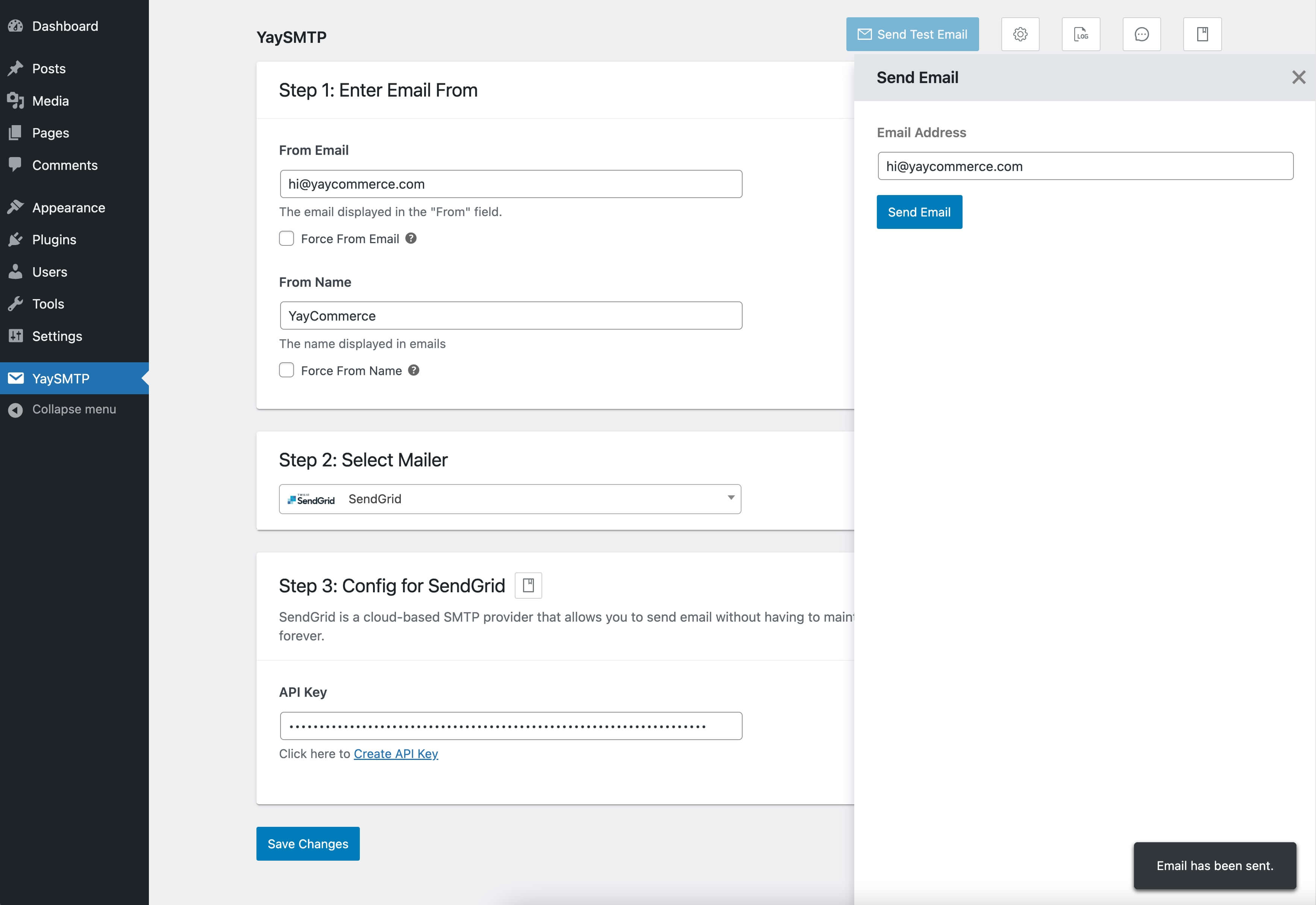
Send Test Email via Your SMTP Service

Email List and Email Log Settings
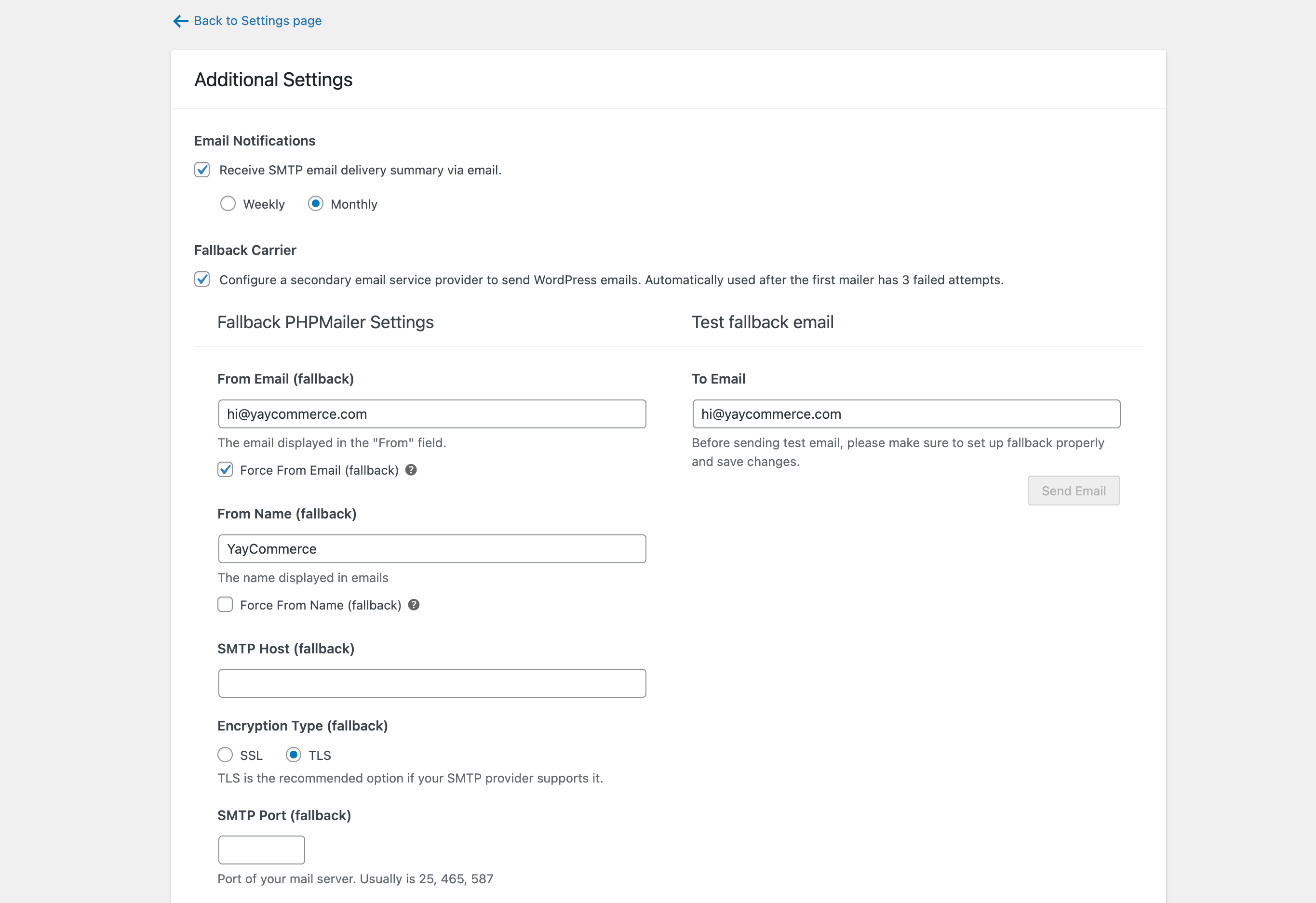
Additional Settings for Email Delivery Summary and Fallback Options